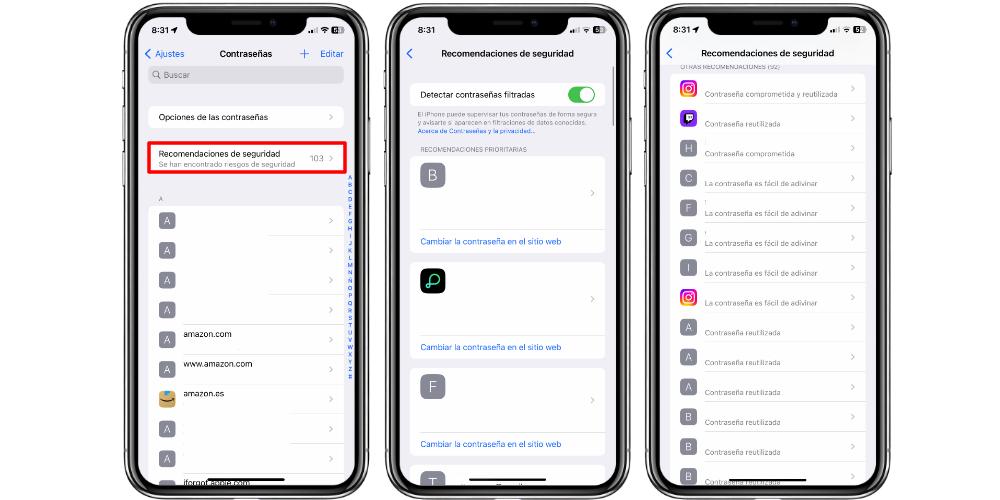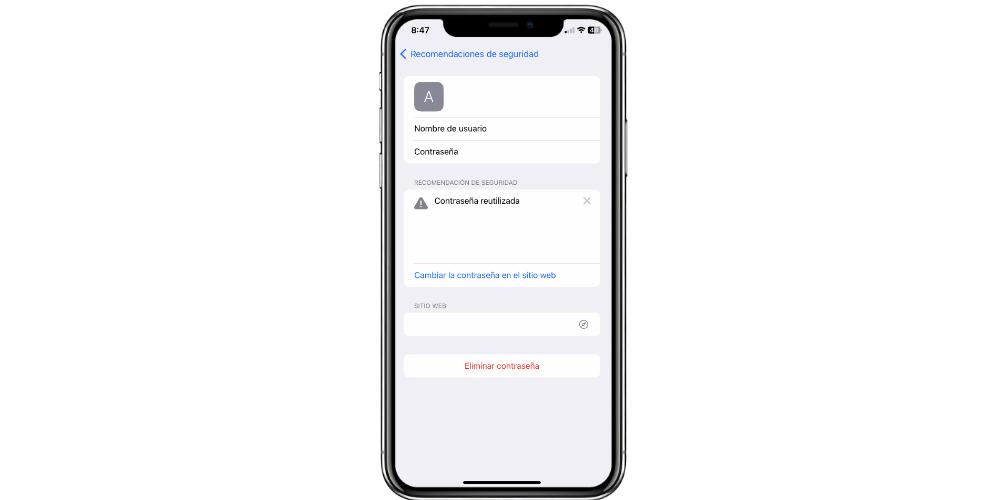If you are an iPhone user, you should know that there is an option where we can check the security status of our passwords. It’s not a website, but a section under the phone’s settings. So if you want to better protect your digital health, You will be able to tell if your credentials were easily guessed, duplicated, and even leaked Somewhere they shouldn’t.
Where can you see hacked passwords
The iPhone has a specific section where all data for accessing web pages, applications and services is stored. If we want to know all the information that we have saved, we will have to go to Settings > Passwords. It is important to note that, to enter this section, for security, our phone will ask us to identify us by Touch ID or Face ID, or to enter an unlock code.
When we define ourselves, we will see an interface with three well different sections. The first of these, Password Options, allows you to activate or deactivate the credential autofill function when you want to log into a webpage. The second option that we will find is Passwords and iCloud Keychain. This allows our usernames and passwords to be stored in the Apple cloud, so that the information is synced on the rest of our devices.
The second area we encounter is called security recommendations. This section is the most important, as we will appear here All of these passwords (with their corresponding services) that may be at risk. So, the first option we find is to find out the leaked passwords. This way, if one of our credentials appears in a massive leak, the iPhone will notify us.
In addition to the detection option, within this category we find two new sections. The first is called priority recommendations. Here we will see the accounts whose keys are compromised due to various factors. Next to the account, the iPhone will indicate one of the following messages:
- This password appeared in a data breach, which poses a significant risk to this account. You must change your password immediately.
- This password is used by many people, so it is easy to guess.
- This password is used on other websites, which increases that account’s risk if one of the other accounts gets hacked.
In addition to these priorities, the iPhone shows us a third subcategory called Other recommendations. Here we will see different websites and applications, whose access data is duplicated on other websites, and it is easy to guess. If we go back to the beginning of the password list, the remaining third section is each one of the accounts that we have stored on our iPhone. If we click on any of them, we will see the following items:
- The date of the last time we changed your password
- user name
- Change the password on the site
- Web site name
- iPhone password removal option

“Beer enthusiast. Subtly charming alcohol junkie. Wannabe internet buff. Typical pop culture lover.”