after many years, The transition from GIMP to GTK3 is officially over. It’s important not to confuse this event with the impending release of GIMP 3, but at least developers should, at least in theory, be able to focus their efforts on polishing the code and fixing bugs as they arise.
when you’re done harbor or converting to GTK3, the admins made it clear that they still had to deal with certain notifications (Warnings) minor, but the current situation is far from the hundreds seen in previous builds.
One of the last big hurdles to work around was porting over how to handle Actions, which in GTK includes shortcuts, how to handle menus, and how you can quickly assign a common action code to objects. widget qualitative.
Since GTK3 moved actions to GLib, this caused a harbor Direct and without modifications will cause breakage and loss of properties, so everything has been implemented as wrappers (component or mechanism surrounding another) about GAction. Among the items involved there is a notable amount of widget, including the lists of the application itself. Another aspect that has been improved with this action is action search, which now shows the path of each action through the list.

GIMP 2.99.16 with a built-in title bar menu.
GEGL integration into GUI operations has been improved in GIMP 2.99.16, the latest version of the development branch that will lead to the future GIMP 3. We remind you that GEGL, which stands for General Graphics Library, “is a graphics-based image processing library designed to handle various image processing tasks necessary in” the image processor.
Sticking to the most tangible parts for users, one of the most remarkable things is the potential Include the menu bar in the title bar, thus implementing an approach closer to that used by GNOME applications. This can be activated by going down the edit path (or release) > Preferences > Windows Image > General > Merge menu and title bar (merge menu and title bar). Administrators recommend reporting if the feature is not working properly.
In addition to the features and interface of the application, file format support is another very important point. The first thing we find here is FITS, an image format mainly used in astronomy, whose support has been ported to cfitsio, a library maintained by NASA. Since cfitsio is an external library, FITS support is optional, which is especially important to note on Linux distributions, which may or may not provide such a library.
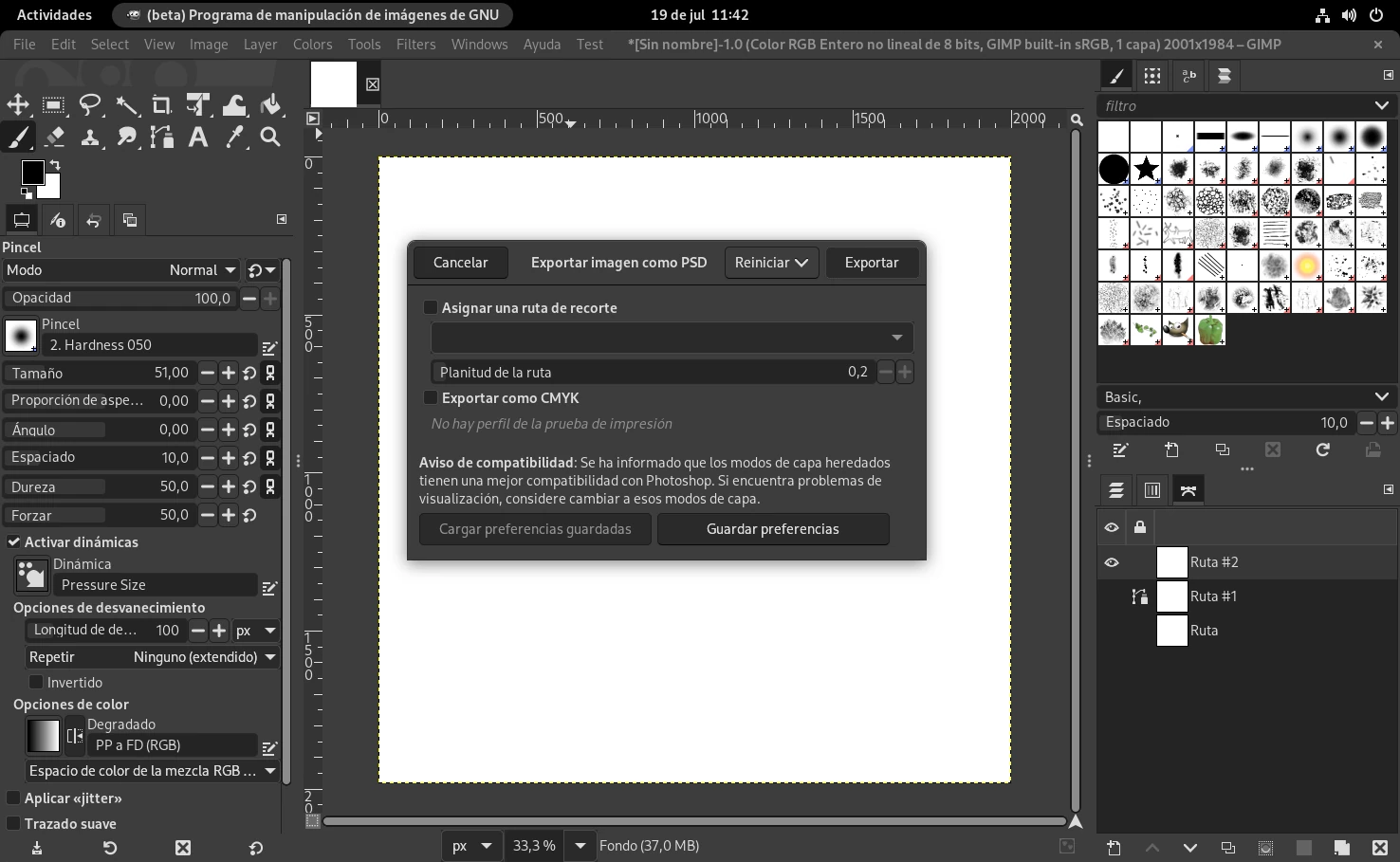
Clipping path when exporting as PSD in GIMP 2.99.16.
document format Directorate of general securityhome to the well-known Adobe Photoshop, seems to have received important news in GIMP 2.99.16 with the possibility Import and export clipping paths. This clipping path can be used by other applications that support the feature, such as Scribus, as well as reuse clipping path information stored in the PSD by default when exporting. This has been added to the warnings about missing or incomplete feature support when importing a PSD file with GIMP.
And so here are the most important aspects of GIMP 2.99.16, a version of the image manipulator that finalized the porting to GTK3. All details are posted at Official announcementwhile the application, which we remember is a development version not ready for production, can be obtained for Linux (in Flatpak format), Windows and macOS from the corresponding section Download section on the project’s official website.

“Beer enthusiast. Subtly charming alcohol junkie. Wannabe internet buff. Typical pop culture lover.”
