Sometimes we don’t realize it All the information we publish on WhatsApp. Or in other words. If someone has Access your conversations From WhatsApp, will it be a big problem for you? maybe yes. It’s more. Will do on several occasions delete message. Just send it. And if you do it often, why not delete WhatsApp messages automatically?
It’s not about delete all whatsapp And start from scratch. Simply put, in a particular WhatsApp conversation or group, you may want to automatically delete the messages you sent after a few days. So you don’t have to worry if your phone falls into the wrong hands. Another security measure joins WhatsApp lock Via password, fingerprint or facial recognition.
You can delete messages yourself. It’s more. You might do it from time to time. But with this WhatsApp feature, you can do it automatically. And with the possibility to choose which one will be Expiration date For those messages that you have sent in WhatsApp chats or groups that you have previously selected.
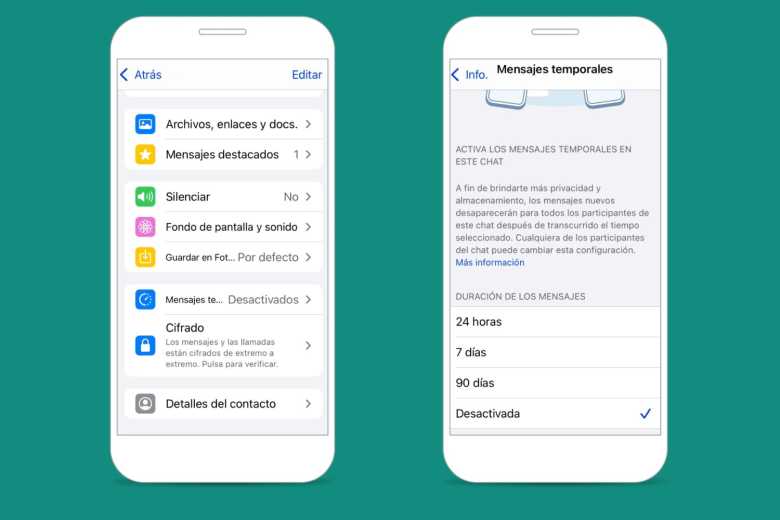
Delete messages automatically
In order to automatically delete WhatsApp messages themselves, you must use the function temporary messages. It is available for all versions of WhatsApp, so you will have no problem activating, configuring and deactivating it. In addition, it allows you to select groups and conversations Messages will be deleted And leave the rest to yourself. Depending on the messages you want to delete.
for Turn on temporary messages From WhatsApp, thus deleting messages automatically, you will have to open WhatsApp and go to the conversation or group that is interested in deleting messages automatically. Meaning, you will have to click on the name of the contact or group. Once in that menu, go to temporary messages. WhatsApp gives you the choice between three time periods so you can send messages in the future kill themselves.
Choose between 24 hours, 7 days, or 90 days. Then you can select the chats in which temporary messages or automatic deletion will be activated. Note that the function Affects all messages. You and the rest of the conversation or group components. secondly, You can mark many Channels, groups and chats. Once ticked, click OK or Accept and that’s it. Sent messages will disappear after the time you chose previously. These messages will be automatically deleted. One least thing to worry about.
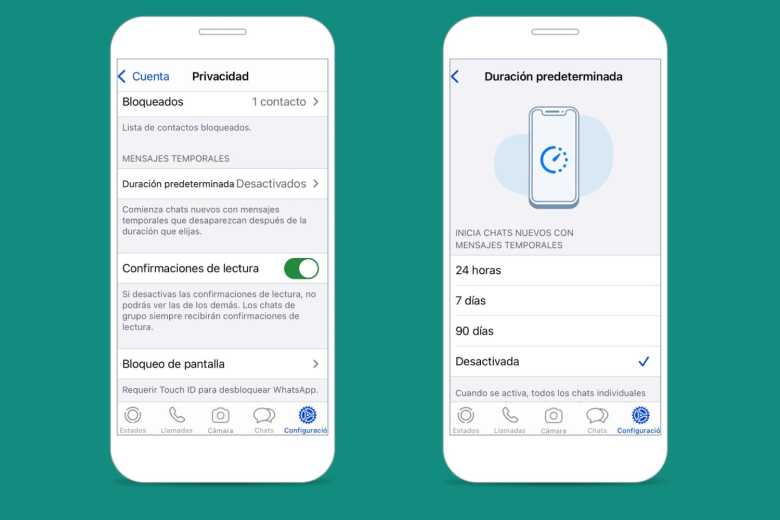
Delete messages from all chats
If you use WhatsApp to share sensitive data or information on a regular basis, you may prefer this All WhatsApp is deleted automatically. In this case, you will have to go to Settings>Account>Privacy>Default Message Duration Choose one of the available options: 24 hours, 7 days, or 90 days.
Please note that this option affects all WhatsApp chats or groups. If you have any exception, it is better to use the above method and Tick only those channels Where messages will be deleted.
Disadvantages of deleting messages
Temporary WhatsApp messages for her Its pros and cons. Once this feature is activated, it affects new messages. Not the former. Anyone can activate the feature if they are part of a conversation or group. For groups, administrators can change their settings.
But not everything Features By deleting messages automatically. There is, too Disadvantages. Even if someone does not open WhatsApp and the message is deleted, you may see a file preview in your notifications. More negatives. “If you reply to a temporary message, it is possible Quoted text remains In the chat after the specified period “Yes.”If a temporary message is forwarded To chat with temporary messages turned off, the message will not disappear from that chat.
Deleted messages will also remain in a file Backups If it was created before the message was deleted. And nothing prevents anyone from copying and pasting the message. Yes, screenshots No longer allowed Briefly.
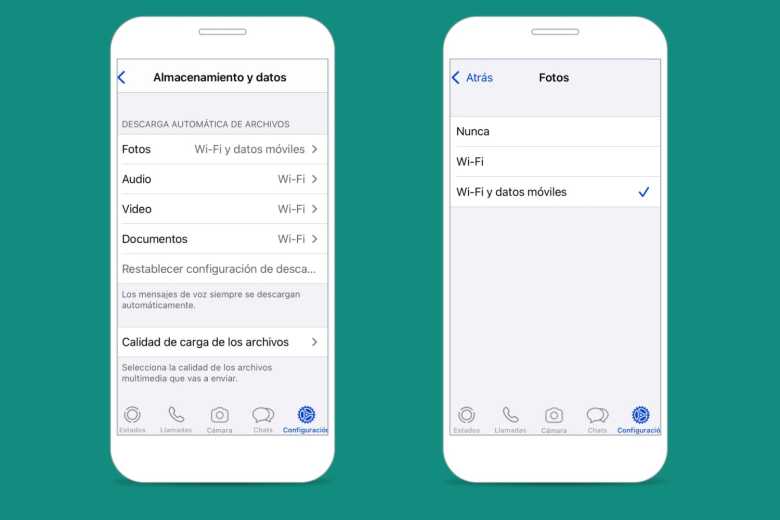
Pictures and videos in temporary messages
If you send messages that include photos, videos, or multimedia files in general, according to WhatsApp, “multimedia files that are sent In that chat they will disappearbut will be saved on your phone if auto download is turned on.” That is, photos and videos will be deleted automatically when the temporary message function is activated.
But this does not stop If someone saves this content With WhatsApp Auto Download, these photos and videos will remain on the device outside of WhatsApp. The solution does not depend on you, rather it is to disable the automatic download of WhatsApp. This is done from Whatsapp, going to Settings > Storage & Data.
Turn off automatic deletion
for Disable scanning Automatic WhatsApp messages, just enter WhatsApp and enter one of the groups or conversations that you previously marked as temporary. Once there, go to temporary messages Finally, click broken. There you can select chats to disable the function. onwards, They will stop deleting Messages from those groups and conversations are automatically received.
The advantage of this is that you can Disable delete From messages in some chats and groups but not in all. This way you can keep temporary messages in other groups or chats without having to set them up again. Please note that disabling this feature will affect new messages you send, not old messages.

“Beer enthusiast. Subtly charming alcohol junkie. Wannabe internet buff. Typical pop culture lover.”
